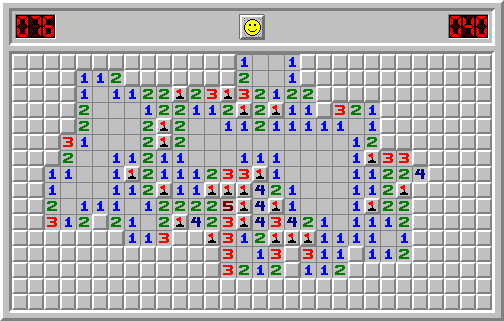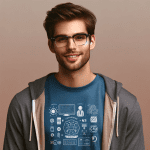Hello, tech enthusiasts! Today, we’re going to walk through a timeless classic, Minesweeper. This game has been a staple on Windows computers since the ’90s and continues to challenge players with its combination of strategy and luck. But don’t worry if you’ve never quite figured out how to play. We’re here to demystify the game for you. Buckle up, and let’s dive into the world of Minesweeper!
What is Minesweeper?
Minesweeper is a single-player puzzle game that originated in the 1960s. The objective of the game is to clear a rectangular board containing hidden “mines” without detonating any of them. The game offers clues about the number of mines adjacent to each square, which helps the player to use logic to deduce where the mines are located.
How to Play Minesweeper
Step 1: Understanding the Game Board
When you start a new game of Minesweeper, you’ll see a grid of unmarked squares. This grid contains a predetermined number of mines hidden in random locations. The size of the grid and the number of mines can vary depending on the difficulty level you choose. Typically, beginner games start with a 9×9 grid with 10 mines, while more advanced games can have as many as 99 mines on a 16×30 grid.
Step 2: Starting the Game
To start the game, you simply click on a square. If you’re lucky (and you usually are on the first click), you’ll open a square with no mine. This square will display a number which indicates the total number of mines in the eight squares that surround it. If the square is blank, that means there are no mines adjacent to it.
Step 3: Decoding the Numbers
The numbers are the key to Minesweeper. They tell you how many mines are adjacent to that particular square. For instance, if a square has the number ‘1’, this means that there is 1 mine next to that square. This could be above, below, left, right, or diagonal to the square. A ‘2’ means there are 2 mines adjacent to that square, and so on. If a square does not have a number, that means none of the adjacent squares have a mine.
Step 4: Flagging the Mines
Once you have an idea of where a mine might be, you can right-click (or press the space bar) to place a flag on that square. This is a way to keep track of where you believe the mines are located. Be careful, though! If you flag the wrong square, it could mess up your count and lead to a mine detonation later in the game.
Step 5: Winning the Game
The game is won when all the mines have been correctly flagged and all the other squares have been revealed. If you click on a square with a mine, you lose the game.
Tips and Strategies
- Start with Corners: A good strategy to start the game is to click on a corner. The corners are the easiest places to start because they limit the number of adjacent squares you have to consider.
- Use the Numbers: The numbers are your best friends in Minesweeper. They give you the information you need to determine where the mines are. Always pay attention to them and use them to guide your next move.
- Flag Sparingly: While it can be tempting to flag potential mines, be careful not to overuse this feature. Only use it when you’re sure there’s a mine in a particular location.
- Practice Makes Perfect: Like any game, the more you play Minesweeper, the better you’ll get. Don’t be discouraged if you don’t win right away. Keep trying, and you’ll get the hang of it.
That’s it! You’re now equipped with the knowledge to play Minesweeper. It might seem a bit daunting at first, but with a bit of practice, you’ll soon be clearing those mines like a pro. Remember, it’s just a game, so don’t let the mines get you down. Have fun and enjoy the challenge!
References: