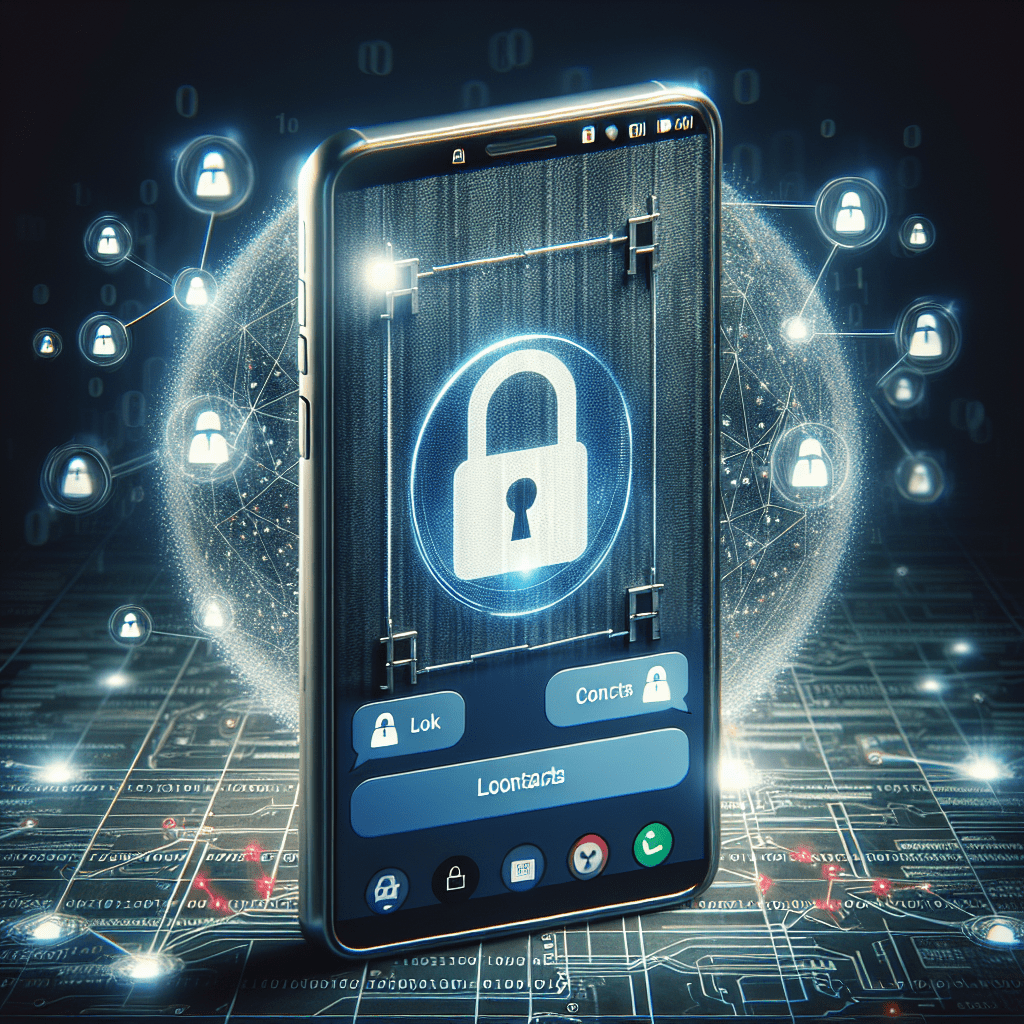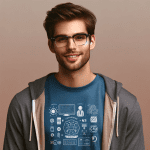We’ve all been there. One minute you’re chatting up a storm, the next minute you’re left wondering, “Have I been blocked on WhatsApp?” It’s a digital dilemma that can leave you scratching your head. But don’t worry, tech enthusiast, this guide is here to help you crack the code.
WhatsApp, the popular messaging app, doesn’t explicitly tell you when someone has blocked you. It’s part of their privacy policy. However, there are a few telltale signs that can hint at a possible blockade. Let’s dive into these indicators and find out if you’ve been sent to the digital doghouse.
Indicator 1: Last Seen Status
The “Last Seen” status is a handy feature that lets you know when a contact last used WhatsApp. If you can’t see a contact’s “Last Seen” timestamp, there are a few possible explanations:
- The person might have set their privacy settings to hide this information.
- They might not have opened WhatsApp recently.
- Or, yes, they might have blocked you.
So, while this isn’t a definitive sign, it’s one piece of the puzzle.
Indicator 2: Profile Picture Mystery
If your contact’s profile picture suddenly disappears and doesn’t update, it could be another hint that you’ve been blocked. However, remember that the person might have simply removed their picture or not updated it. So, again, this isn’t a foolproof sign.
Indicator 3: The Double Check of Doom
When you send a message on WhatsApp, you’ll see one of three symbols:
- A single gray check mark means the message has been sent.
- Two gray check marks mean the message has been delivered to the recipient’s phone.
- Two blue check marks mean the recipient has read your message.
If your messages to a particular contact always show one gray check mark, it might mean you’ve been blocked. But remember, there could be other reasons for this, like network issues or a switched-off phone.
Indicator 4: The Call That Never Connects
Another way to check if you’ve been blocked is to try to call the person on WhatsApp. If your calls always fail to connect and never go through, it’s possible you’ve been blocked. However, there could be other explanations, like a poor internet connection or a problem with the recipient’s phone.
Indicator 5: The Ultimate Test: The Group Message
If all else fails, there’s one last method to check if you’ve been blocked. Try creating a WhatsApp group and add the contact you suspect has blocked you. If you get a message saying you can’t add this person, it’s a pretty clear sign you’ve been blocked.
Remember, these are all just indicators. None of them can definitively confirm that you’ve been blocked. The only surefire way to know is if the person tells you. But these signs can give you a pretty good idea.
So, there you have it. The next time you’re left wondering, “Have I been blocked on WhatsApp?” remember these tips. Just remember, in the digital world, as in life, sometimes the best thing to do is move on and focus on the people who are happy to chat with you.