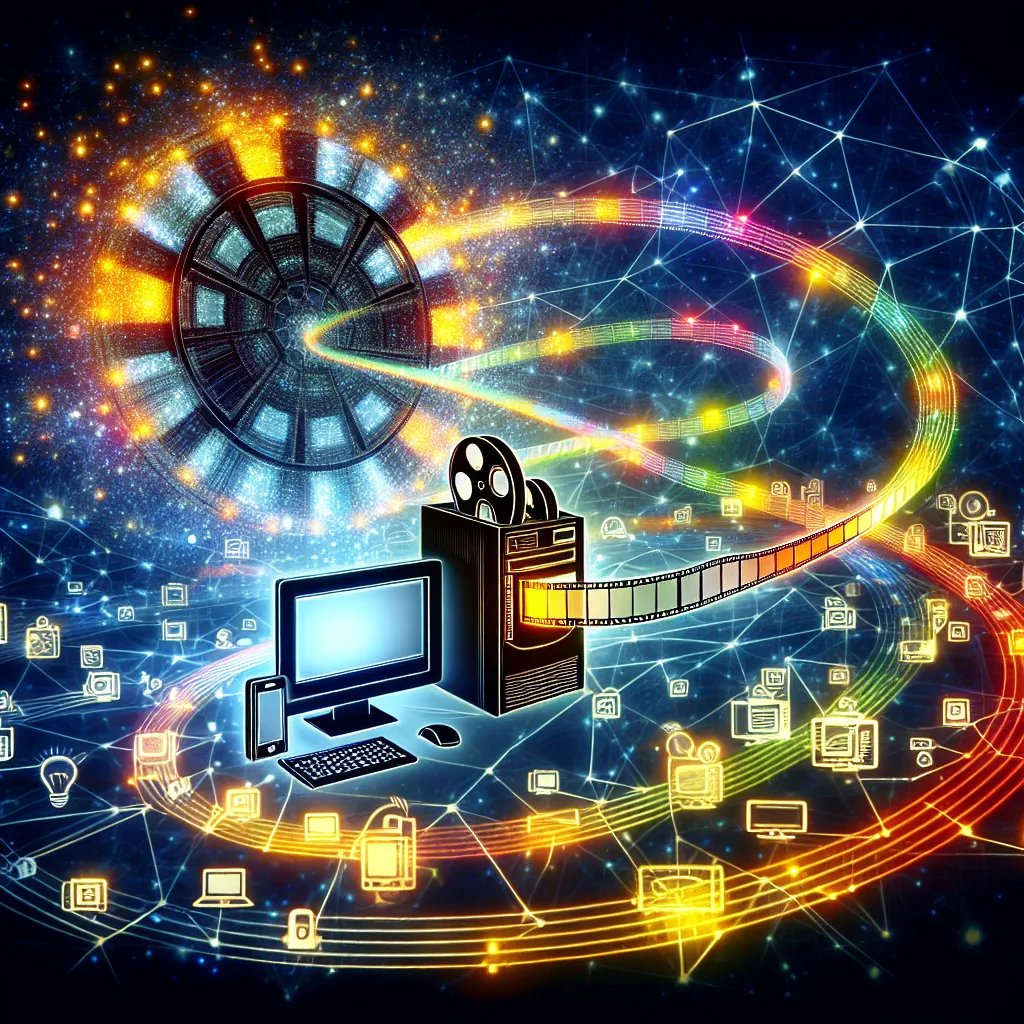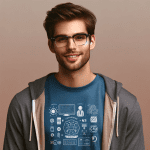In our digital age, video content is king. Whether it’s a viral TikTok clip, an educational lecture on YouTube, or a favorite movie scene, we often come across videos online that we’d like to save for offline viewing. However, downloading videos from the web can sometimes feel like solving a Rubik’s cube. It’s not always straightforward, but don’t worry! This guide will walk you through the process step-by-step, making it as easy as pie.
Step 1: Identify the Source of the Video
Before we dive into the nitty-gritty of downloading, it’s crucial to identify the source of the video. Different websites have different protocols for video downloads. For instance, downloading a video from YouTube might require a different approach than downloading from Vimeo or Facebook.
Step 2: Check if Direct Download is Available
Some websites allow direct video downloads. This is the easiest and most legal way to download videos. Look for a download button under the video player or in the video description. If you find one, click it, choose your preferred video quality, and voila! Your video download will begin.
Step 3: Use a Video Downloader Tool
If direct downloads aren’t available, you’ll need to use a video downloader tool. These tools come in various forms, including online services, browser extensions, and standalone software. Here are a few popular options:
- Online Services: Websites like ClipConverter, SaveFromNet, and Y2Mate allow you to download videos by simply pasting the video URL into a text box and clicking a button. These services support a wide range of websites, including YouTube, Facebook, and Vimeo.
- Browser Extensions: Extensions like Video DownloadHelper for Firefox and Chrome allow you to download videos directly from your browser. Once installed, these extensions will display a download button next to the video player on supported websites.
- Standalone Software: Programs like 4K Video Downloader and Freemake Video Downloader offer more features than online services and browser extensions, but they require a software installation.
Step 4: Follow the Video Downloader Tool’s Instructions
Each video downloader tool has its own set of instructions. Generally, you’ll need to paste the video URL into the tool, select your preferred video quality and format, then click the download button. Some tools might also give you the option to choose the download location.
Step 5: Wait for the Download to Complete
Depending on the video size and your internet speed, the download might take a few seconds to several minutes. Be patient and wait for the download to complete. Once it’s done, you can view the video offline at your leisure.
A Word of Caution
While downloading videos from the internet is convenient, it’s important to respect copyright laws. Always make sure you have the rights to download and use the video. Unauthorized downloading and use of copyrighted material can lead to serious legal consequences.
Conclusion
And there you have it! A step-by-step guide to downloading any video from any website for free. Remember, the internet is a vast ocean of content, and the right tools can help you catch the best videos for your collection. So go ahead, give it a try, and start building your offline video library today!
References:
- ClipConverter. https://www.clipconverter.cc/
- SaveFromNet. https://en.savefrom.net/
- Y2Mate. https://y2mate.com/
- Video DownloadHelper. https://www.downloadhelper.net/
- 4K Video Downloader. https://www.4kdownload.com/products/product-videodownloader
- Freemake Video Downloader. https://www.freemake.com/free_video_downloader/