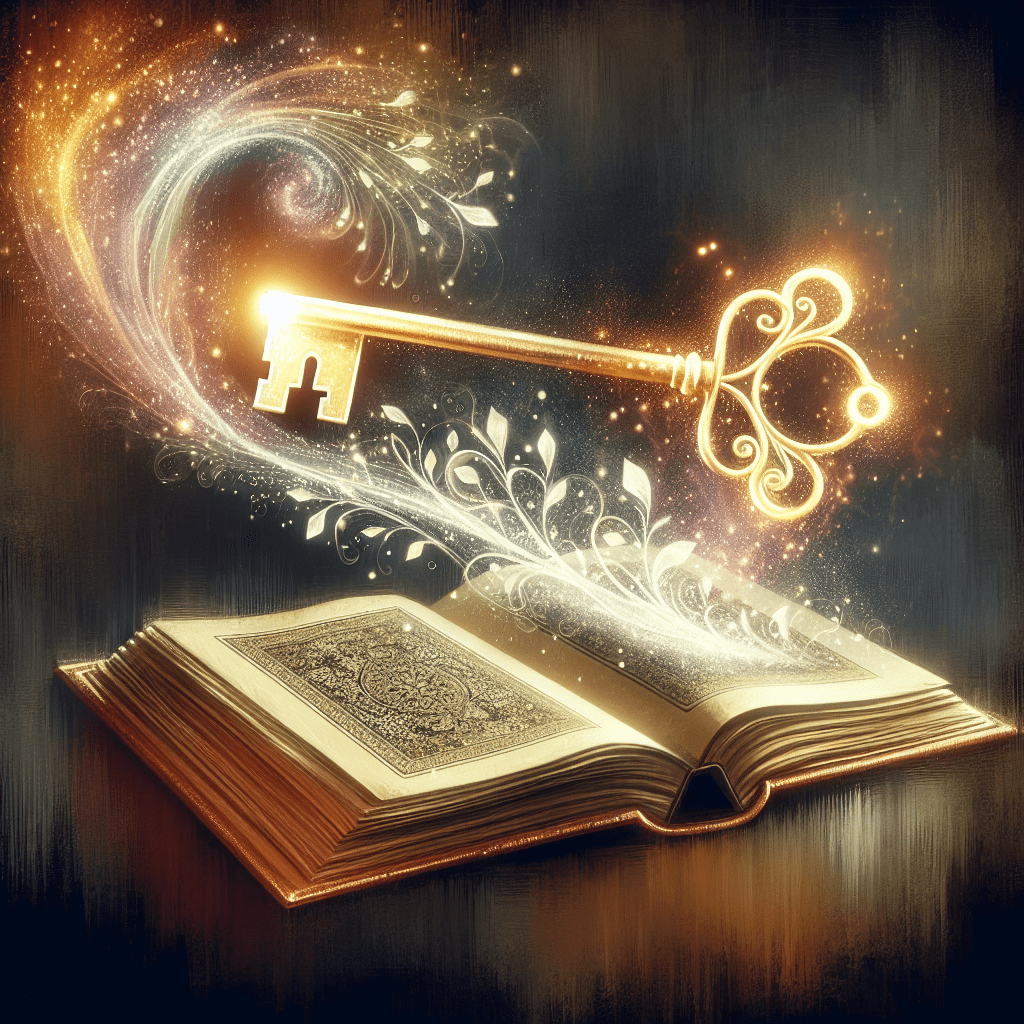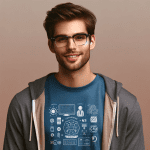Ever had that moment when you’re deeply engrossed in a compelling news article, only to be stopped in your tracks by a pesky paywall? It’s as disappointing as biting into a chocolate chip cookie, only to realize it’s oatmeal raisin. But fret not, dear reader! There are several ways to bypass these paywalls and access news content on the internet for free. Let’s dive in, shall we?
- Use Incognito Mode or Private Browsing
This is the “open sesame” of the internet world, the cloak of invisibility for the digital age. When you’re browsing in incognito mode, your browser doesn’t save your browsing history, cookies, or site data. This can sometimes trick a website into thinking you’re a new visitor, allowing you to bypass the paywall.Here’s how to do it:- For Google Chrome: Click on the three dots at the top right corner and select ‘New incognito window’ from the drop-down menu.
- For Firefox: Click on the hamburger icon (three horizontal lines) at the top right corner and select ‘New Private Window’ from the drop-down menu.
- Use a Browser Extension
There are several browser extensions that can help you bypass paywalls. Some popular ones include ‘Bypass Paywalls Clean’ for Firefox and ‘Unpaywall’ or ‘Postlight Reader’ for Chrome. For more on optimizing your browsing experience, check out our guide to disabling AdBlock. Just remember, with great power comes great responsibility—use them wisely and ethically. - Use 12ft.io in Any Browser
This convenient online tool offers a solution to bypass paywalls on numerous news websites without any installation. Simply visit https://12ft.io, input the URL of the article, and select “Remove Paywall.” While 12ft.io isn’t foolproof, it boasts a high success rate for most sites. - Delete the Page’s Cookies
This method is effective for news sites that allow you to read a few articles before prompting you to subscribe. If you prefer a quick way to do this, check out our guide on clearing your browser’s cache. Here’s a quick rundown for popular browsers:- Chrome or Edge (PC): Click on the padlock icon in the address bar, go to Cookies, select each cookie associated with the site, and click “Remove.”
- Safari (Mac): Go to Safari > Preferences > Privacy > Manage Website Data, select the site, and click “Remove All.”
- Use a News Aggregator
News aggregators like Google News or Apple News offer a wide variety of articles from different sources, often accessible for free. These platforms are like a buffet of news content, giving you a taste of everything without needing a subscription. - Use Your Local Library
Many local libraries offer free access to newspaper databases, including both current and archived articles. Think of it as a time machine for news. - Use Social Media
Many journalists and news outlets share their articles on social media platforms. Following them on Twitter or Facebook provides easy access to their content. If you’re looking to download images from social platforms, we have tips on saving pictures from Instagram. - Use Free Trials
Many news websites offer free trials for their subscription services. You can sign up and cancel before the trial period ends, much like a “try-before-you-buy” experience. - Use Student or Corporate Access
Some universities and corporations offer free access to various news websites as part of their benefits. If you’re a student or employee, this could be an easy win for gaining free access to premium content. - Use Archive Websites
Sites like the Wayback Machine allow you to view archived versions of web pages, including news articles. For tips on navigating older versions of sites, check out our guide on browsing archived websites.
Conclusion
Accessing news articles for free can be as easy as pie with these tips and tricks. However, quality journalism relies on revenue from subscriptions and advertising. If a particular news outlet proves valuable, consider supporting them by subscribing. After all, you wouldn’t want your favorite bakery to go out of business, would you?
Happy reading!
References
[1]: “Browse in private.” Google Chrome Help. https://support.google.com/chrome/answer/95464?co=GENIE.Platform%3DDesktop&hl=en
[2]: “Postlight Reader” https://reader.postlight.com/
[3]: “Unpaywall.” Google Chrome Web Store. https://chrome.google.com/webstore/detail/unpaywall/iplffkdpngmdjhlpjmppncnlhomiipha
[4]: “Google News.” Google. https://news.google.com/
[5]: “Wayback Machine.” Internet Archive. https://archive.org/web/